24-hour support for TOC-L instruments
Tips and tricks for the TOC-L – ‘TOC-L Virtual Advisor’ on the internet
 TOC-LCPH with autosampler ASI-L
TOC-LCPH with autosampler ASI-L
The ‘TOC Virtual Advisor’ website was originally launched for the TOC-V series. It graphically depicts the operation and maintenance of the TOC instrument. This successful and helpful tool is now also available for the LC and LCMS series.
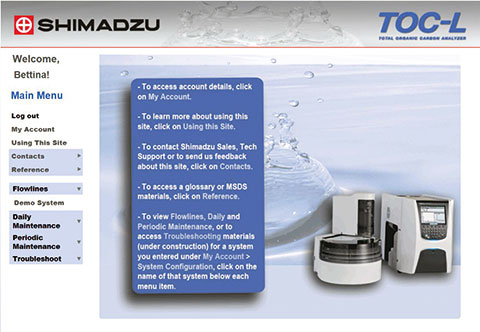 Figure 1: Start-up page of the TOC-L Virtual Advisor
Figure 1: Start-up page of the TOC-L Virtual Advisor
In addition, Shimadzu has updated the ‘Virtual Advisor’ for the new TOC-L series: toclva.ssi.shimadzu.com offers a range of information relating to the TOC-L family. After a short registration step, the following sections are accessible for TOC users:
1. ‘My Account’
Here, users can virtually assemble their TOC analysis system. In total, up to five systems can be defined and saved. The content of the following webpages is then tailored to the selected system.
2. ‘Using This Site’
lists tips for optimal use of this website
3. ‘Contacts’
offers contact forms for sales questions, service requirements and feedback
4. ‘Reference’
This page offers useful information on TOC determination. A glossary explains the most important definitions around TOC and TNb analysis. All material safety data sheets for compounds used in TOC/TN determination can be found in the section ‘MSDS’ and are available in pdf format.
5. ‘Flowlines’
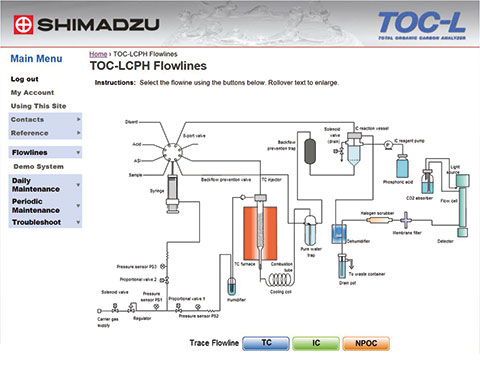 Figure 2: The flow lines of a TOC-LCPH analyzer
Figure 2: The flow lines of a TOC-LCPH analyzer
6. ‘Daily Maintenance’
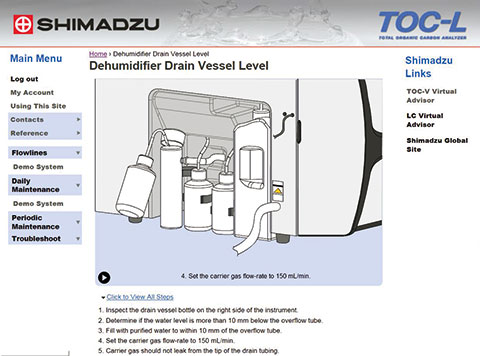 Figure 3: Filling the drain of the dehumidifier
Figure 3: Filling the drain of the dehumidifier
7. ‘Perodic Maintenance’
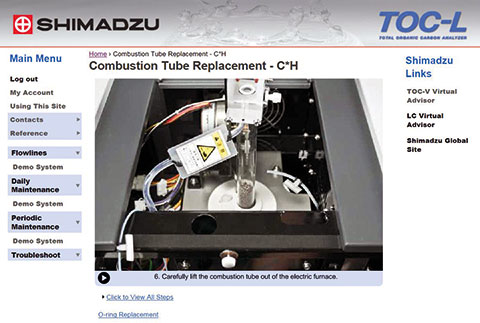 Figure 4: Animation of replacement of the catalyst combustion tube
Figure 4: Animation of replacement of the catalyst combustion tube
8. ‘Troubleshooting’
This page is presently under construction. It will soon be possible to examine many phenomena extensively. After selecting the current phenomenon, the respective flow line opens and a certain area is marked. The system then asks a specific question on this area, which the user can answer with ‘yes’ or ‘no.’ The system will then advise on solving the problem, or the user can move to the next area with a further question. In this way, the problem is analyzed step-by-step. Until this page has been completed, the ‘Troubleshooting’ page of the TOC-V Virtual Advisor can be used as reference.
The website is continuously expanded. At present it is available in English. Additional languages are in preparation.