LabSolutions concept – one platform for all instruments
New: LabSolutions DB and CS Software
LabSolutions has been the standard software for new HPLC, UHPLC and GC systems for many years. Shimadzu’s LC/MS and LCMS/MS systems operate under the same platform. In this way it is possible to mutually utilize functions and system controls, i.e. there are no restrictions regarding HPLC control or the use of the photodiode-array detector for the MS and MS/MS version. This simplifies, for instance, accessing or switching to a new or unfamiliar analysis technique.
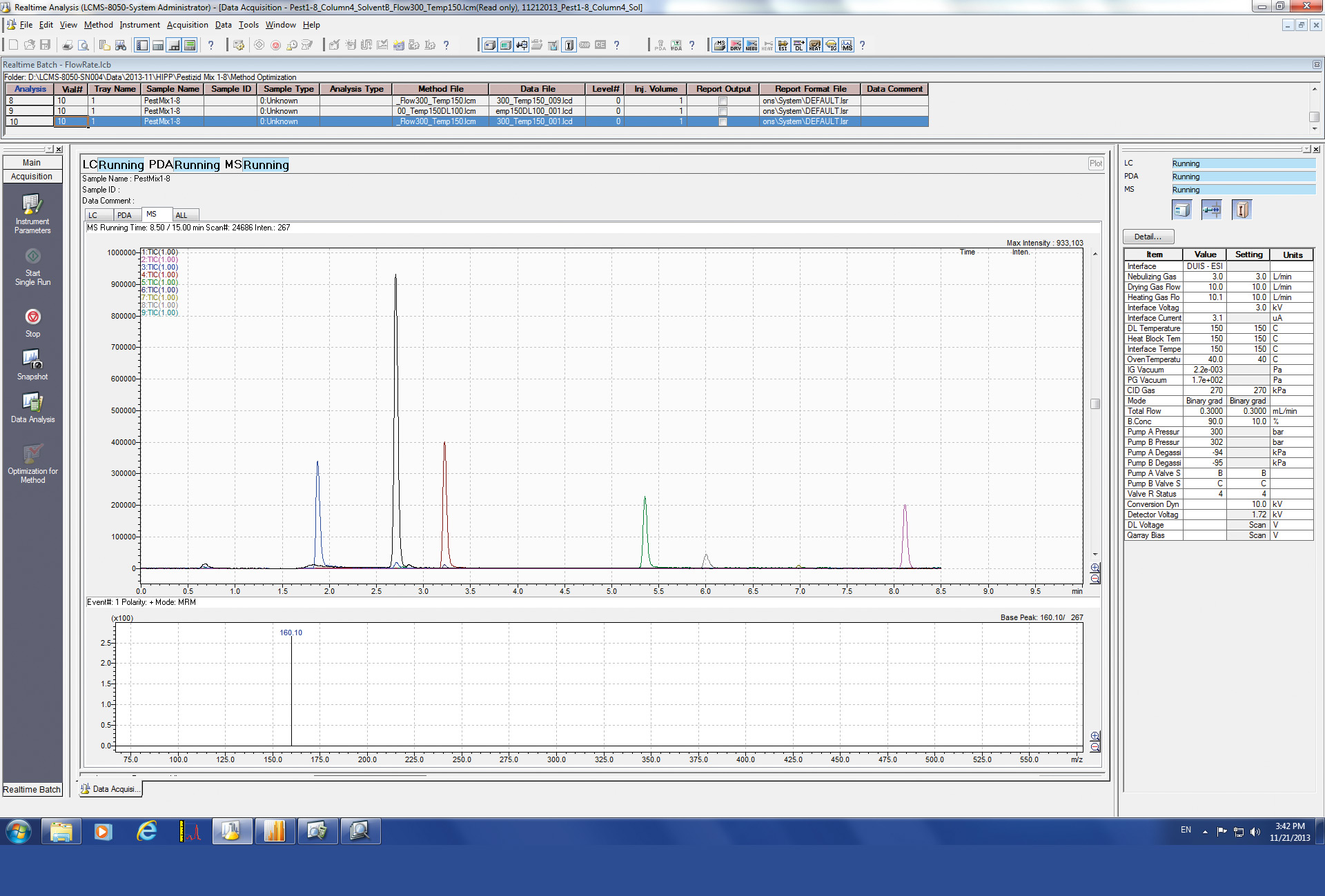 Figure 1: Real time window LCMS/MS and LC
Figure 1: Real time window LCMS/MS and LC
The aim is to gradually enable all Shimadzu’s analytical systems to be operated under this software. A unified user interface simplifies laboratory operation.
The new LabSolutions DB and CS software packages are available for use in conventional chromatography and Fourier transform infrared spectroscopy (FTIR) and can be operated from a common user interface in a laboratory network.
One software for system operation, data acquisition, processing and storage
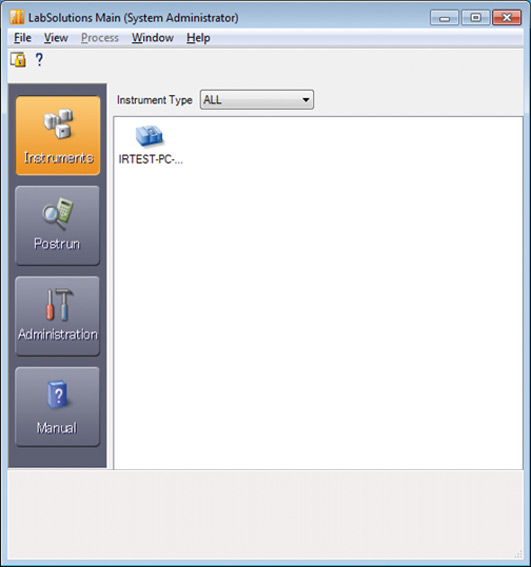 Figure 2: Home screen LabSolutions CS (including IRSolution)
Figure 2: Home screen LabSolutions CS (including IRSolution)
An integrated database is the heart of the new LabSolutions DB (database version) and CS (client/server) software packages. Depending on varying customer requirements in different countries, Oracle as well as MS-SQL is supported.
For the user, little changes at first glance – method parameters, data descriptions and re-analysis functions remain at the same location and menu structures also remain unchanged. Users will quickly get used to departing from the file-based structure.
This makes it possible to store data of all analytical instruments consistently in a common database and to enable faster retrieval in a common report. At the same time, data backup and recovery are becoming more user-friendly. On the positive side for the user, this means one software package only for operating various instruments, their data acquisition, data processing and data storage. Individual functions are clearly still dependent on the analytical system used, but essential workflows and routines can be used without any additional learning effort.
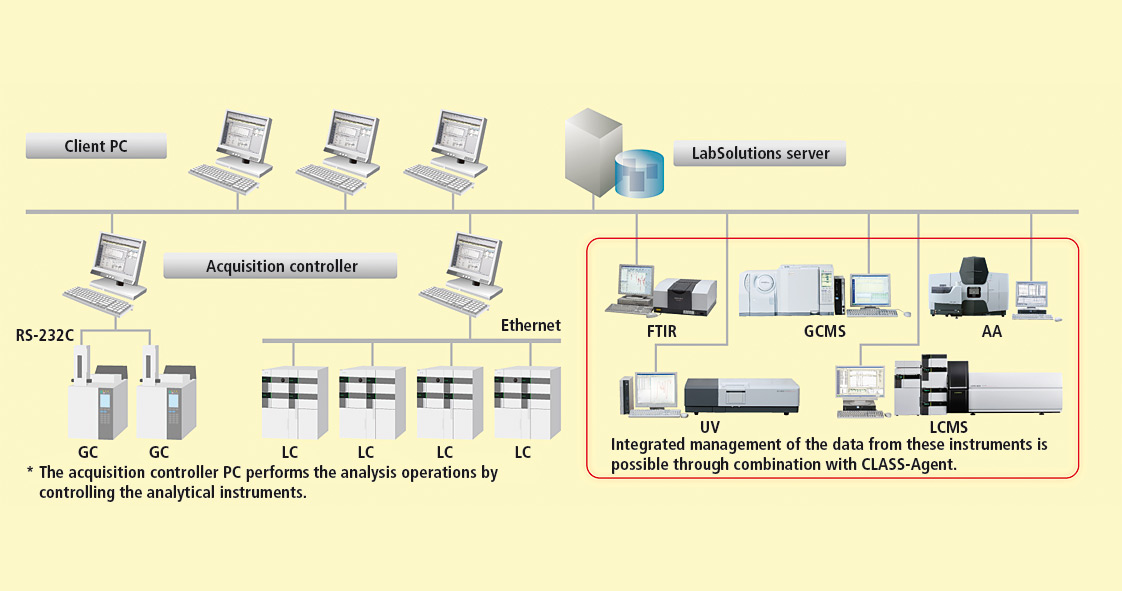 Figure 3: Agent concept
Figure 3: Agent concept
The new LabSolutions DB and CS packages support all functions required by the FDA guideline 21 CFR Part 11: User administration and access rights, audit trails of all actions carried out on the analytical data and in the software, as well as an electronic signature of the data. All of these, features which up to now were only available via the CLASS Agent in combination with the respective software.
Existing CLASS Agent systems and their databases can be integrated into a LabSolutions CS database. Just as a reminder: primary responsibility for compliance lies not with the software itself and its functions, but rather with the customer/software user who must ensure that the entire system is compliant. The software only facilitates compliance.
It is still possible to integrate data from other instruments, e.g. laboratory balances and UV spectrophotometers, in the database via the CLASS Agent. Bearing in mind the compliance issue already mentioned, this is a convenient solution for report generation since it simplifies the compilation of reports, including insertion of additional calculations, graphs and results of various detectors with the help of Microsoft Excel®. In addition to the Agent report which helps to compile reports directly in Excel while allowing for adjustments, a multi-data report creation function is optionally available for the advanced user.
This function can merge all of these data into an integrated report. At first glance, this seems to be a complex task. However, the time invested to explore the various options is worthwhile, as specific calculations can be implemented quickly and in accordance with individual requirements, and can be saved as templates. For entry-level users a Flash animation is available which explains the individual steps from the idea of the report content up to the finished template – with time windows for copying and participating. For all users already familiar with Microsoft Excel®, the Agent Report and its template based reporting is still available.
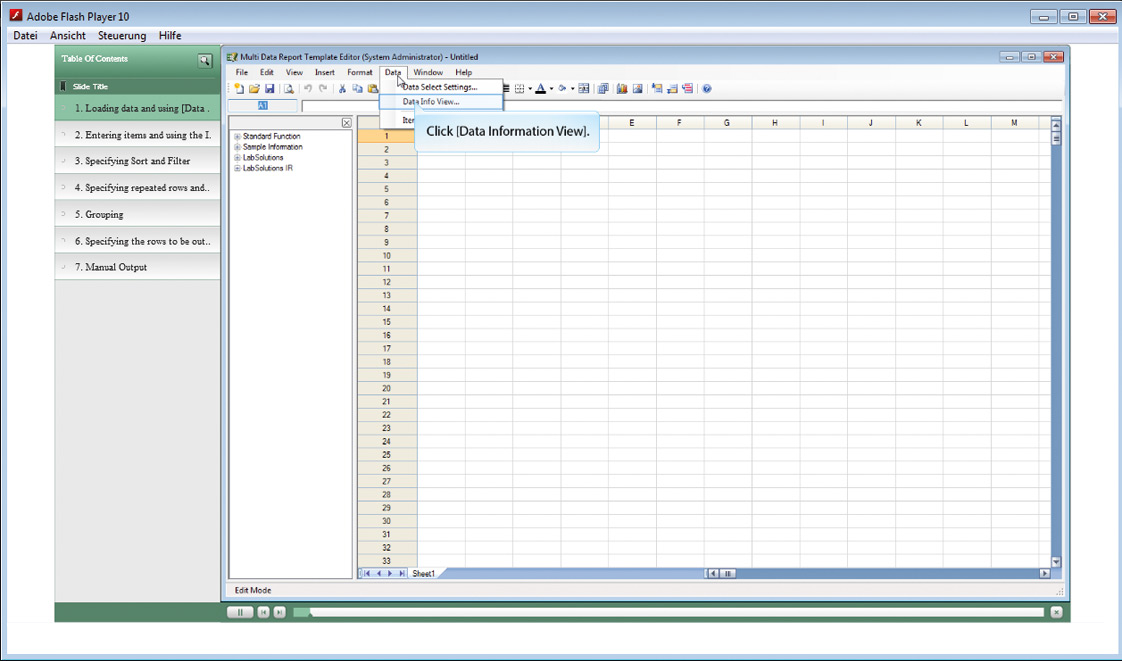
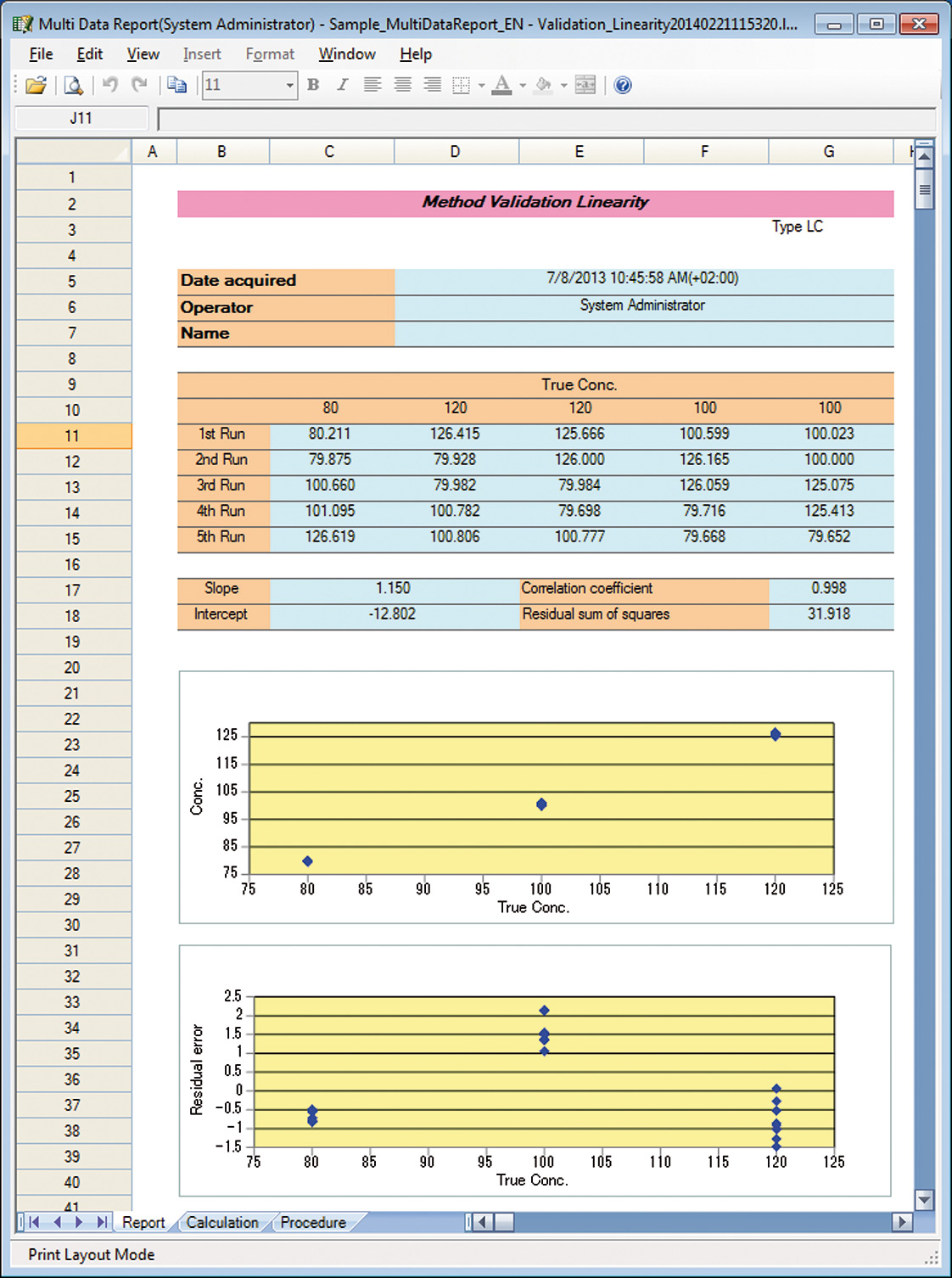 Figures 4a and 4b: Multi data report and Flash screenshot
Figures 4a and 4b: Multi data report and Flash screenshot
Controlling instruments of other manufacturers
The distinguishing feature of current chromatography data systems is the control of instruments of other manufacturers – each user can control their analytical systems via one single software interface. This requires an exchange of sensitive information between competitors, which does not always proceed as quickly and as easily as all parties would like.
In mid-2013 Shimadzu and Agilent agreed to share the control codes for their LC and GC instruments. Control of Shimadzu’s prominence und Nexera is carried out via Agilent’s OpenLAB Software; conversely, LabSolutions CS also controls Agilent’s LC- and UHPLC systems. This is possible via the consistent implementation of the ICF/RC.Net concept introduced by Agilent several years ago.
LabSolutions goes iPad
In modern networks, it is common to make all applications available to all users via one terminal server in order to avoid the need for installation of memory-and-resource intensive programs on many PC’s, while ensuring a high degree of data security. Moreover, this method offers the advantage that in a regulated environment only one PC needs to be validated, as all users log on to this PC (terminal server) and do not work with the data and this program on their local computers. When installed on a terminal server, the LabSolutions CS software offers the possibility to start data acquisition or re-analysis and data evaluation.
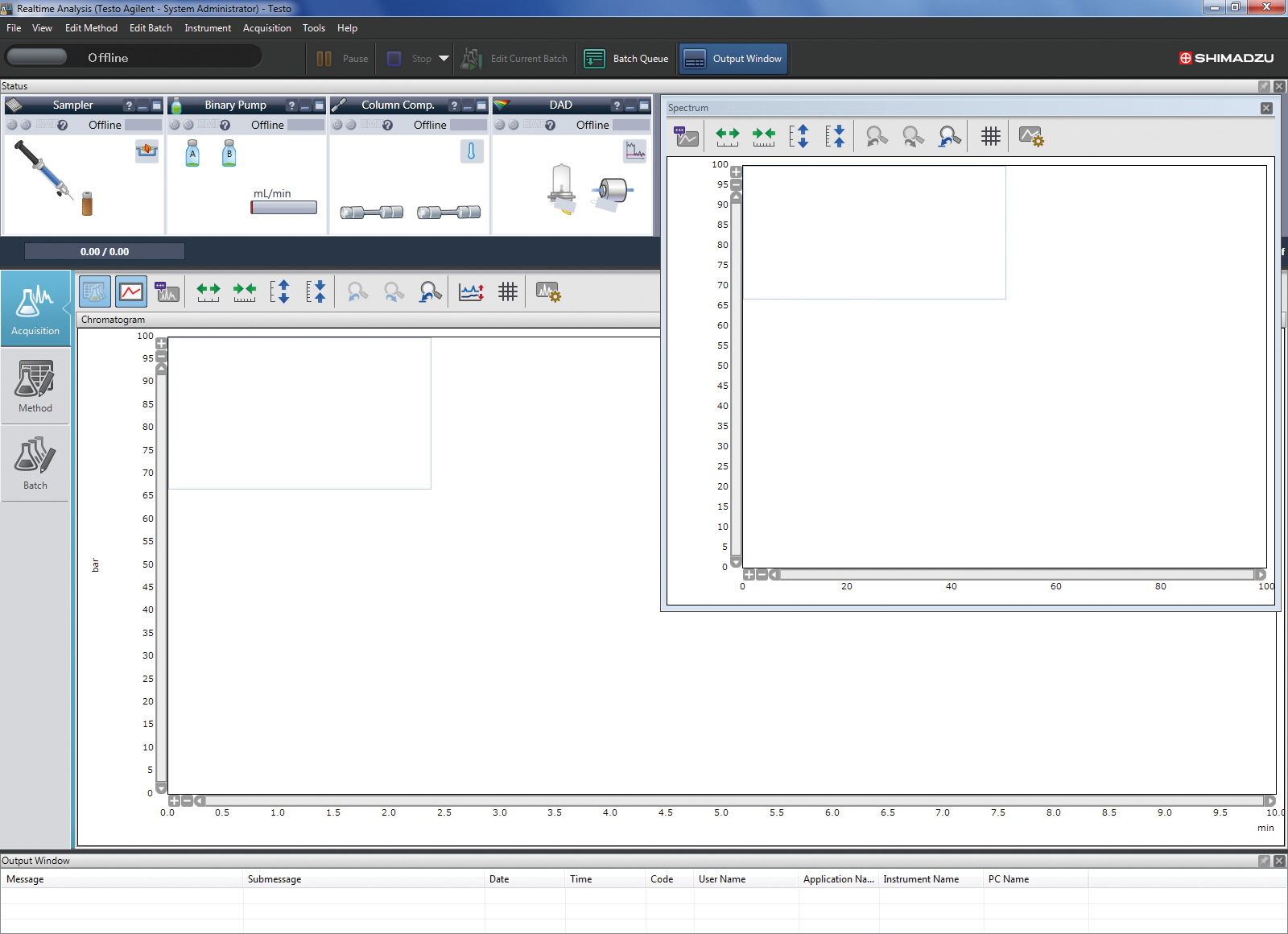
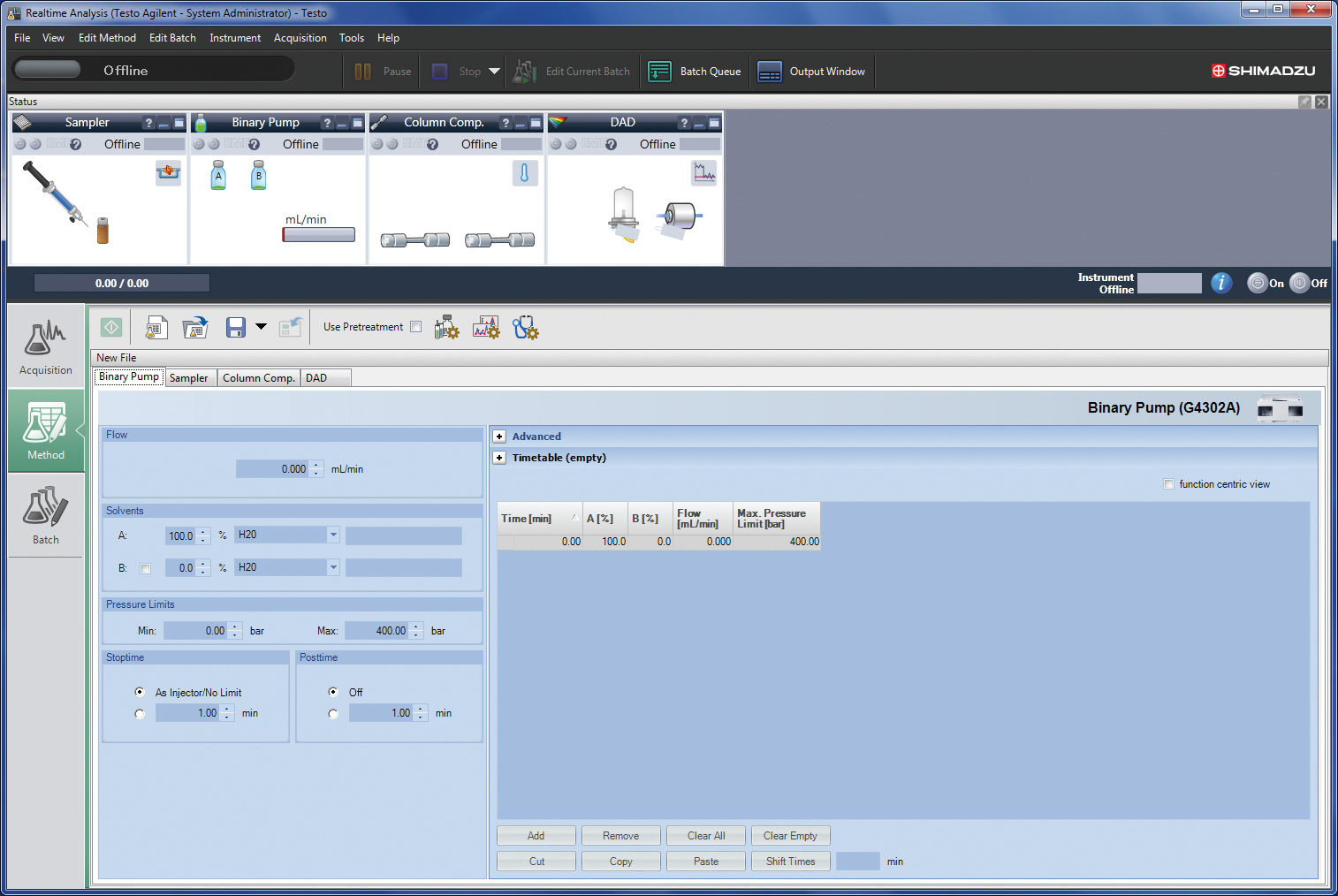 Figures 5a and 5b: Screenshot of Agilent’s LC control
Figures 5a and 5b: Screenshot of Agilent’s LC control
In such a network setup, it is also possible to use the LabSolutions software on an iPad via special apps – an attractive option when working in a confined laboratory space. And since electronic laboratory notebooks and protocols have already been implemented in e-lab notebook applications, connection with a chromatography data system is surely only a matter of time.
The new DB and CS versions of the LabSolutions software meet a wide range of requirements: an attractive entry-level version (LabSolutions LITE), a standard workstation for LC/GC up to a database as well as network design. Since upgrades to higher versions are possible for all versions, a user can switch from a ‘simpler’ version to a more complex software version depending on available budget and the task at hand.
LabSolutions DIRECT – the smartphone can carry out LC
Whoever prefers to remotely operate and monitor the HPLC systems can control via the current LabSolutions software version 5.57 (and of course also later versions) the LC instruments, browser-based and wireless via smartphone.
The following instruments and systems are currently supported: iPhone 4S, iPhone 5, iPod touch (4th generation), iPad (1st to 4th generation) as well as Android 2.3 to 4.0; for LC systems a new system firmware may be required.