Free choice
Alternatives to switching software
Instrumental solution for an analytical problem has been found, but the existing software does not fit! What is to do – implement new software in the laboratory or do without the benefits of the improved hardware?
Good software solutions, together with accessories such as autosamplers, injectors and detectors, have become indispensable for the operation of chromatographic systems. They automate the entire analysis and support method development as well as subsequent evaluation and presentation of the results. In terms of functionality, chromatographic data systems (CDS) have grown significantly in scope, which is why switching to new software requires a significant learning phase. To upgrade the existing software to the required hardware would thus make life much easier.
For this reason, Shimadzu is paving the way to implement, whenever possible, newly developed hardware solutions in the most commonly used CDS systems using device drivers. Two representatives of these CDS solutions are Empower (Waters Corporation) and OpenLAB (Agilent Technologies).
Compatible with Empower version 2 and 3
Empower is currently available in version 3. A large number of users, however, are still working with version 2. Shimadzu’s GC driver for Empower is compatible with both versions and is available since January 2015 in the upgraded version 2.0. In addition to the GC-2010 Plus, GC-2010 and GC-2014 gas chromatographs, the AOC-20i autosampler for liquid as well as the HS-20 for headspace injection are all integrated in the GC driver.
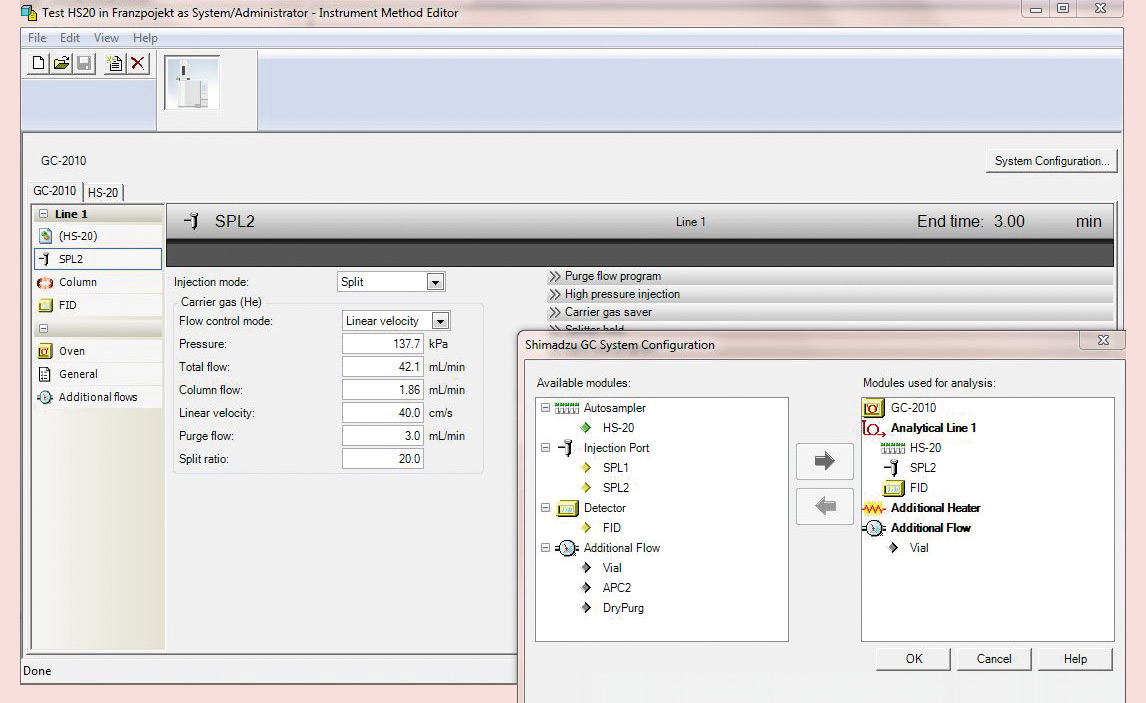 Figure 1: Screenshot of a Shimadzu GC-2010 Plus configuration and ‘Method Development’ window in Empower 3. Available modules of an analytical line are configured in the ‘System Configuration’ window. Suitable for the selected modules, the ‘Method Development’ window offers all parameter settings for temperatures, gas flows and gas pressures.
Figure 1: Screenshot of a Shimadzu GC-2010 Plus configuration and ‘Method Development’ window in Empower 3. Available modules of an analytical line are configured in the ‘System Configuration’ window. Suitable for the selected modules, the ‘Method Development’ window offers all parameter settings for temperatures, gas flows and gas pressures.
A driver for the AOC-5000 and AOC-5000 Plus is also optionally available, when in addition to liquid and headspace injection, other injection techniques such as solid-phase micro-extraction (SPME) and in-tube extraction (ITEX) are of interest.
Simple and efficient
With the aid of Shimadzu’s ‘Configuration Wizard’, it is very easy to implement a Shimadzu GC system – optionally including the AOC-20i or the HS-20 autosamplers – in Empower. Within the software, individual GC modules can be configured to any of the analytical lines. For the new driver, system configuration layout and method development layout were further simplified. Modules of an analytical line are clearly recognizable via distinctive icons. These icons, when clicked, open to the parameter input window for the corresponding module.
Typical design and functionality
Also in the new design, and functionally identical in both CDS packages, is the status indicator or instrument monitor (figure 2). All modules in an analytical line are clearly displayed with their associated parameters – beginning with the autosampler, injector, column oven, and finally the detectors. The windows of the individual modules are expandable for a detailed overview on the current states. In the stand-by mode, set values can also be changed. For the HS-20, another window with vial information is available. When equilibration time of the samples is longer than GC analysis time, the HS-20 prepares the samples in such a way that the GC can measure continuously, if possible. If several headspace samples are equilibrated simultaneously, the respective equilibration times are listed in the window and one can monitor, at a glance, the progress of the analysis sequence, also in case of overlapping headspace sample preparation.
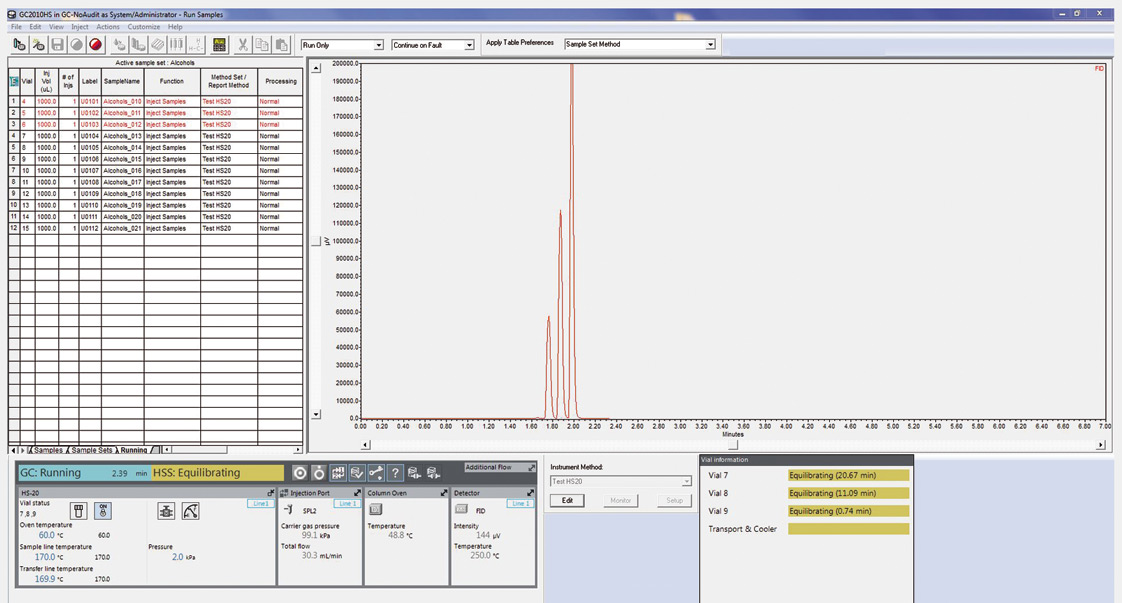 Figure 2: Screenshot from Empower version 3 during a headspace analysis sequence. The sequence table on the left shows the ongoing as well as the already completed analyses in red. Below left, the instrument monitor shows the current status of the GC and the HS-20 headspace autosampler. Another window of the instrument monitor provides an insight into the progress of the headspace sample preparation (equilibration).
Figure 2: Screenshot from Empower version 3 during a headspace analysis sequence. The sequence table on the left shows the ongoing as well as the already completed analyses in red. Below left, the instrument monitor shows the current status of the GC and the HS-20 headspace autosampler. Another window of the instrument monitor provides an insight into the progress of the headspace sample preparation (equilibration).
New – Shimadzu GC control in OpenLAB EZChrom Edition
With the driver development for OpenLAB EZchrom Edition, Shimadzu’s GC-2010, GC-2010 Plus and GC-2014 systems can be controlled using the most common CDS software packages. OpenLAB also supports dual-line operation of the GC-2010 (Plus), including the AOC-20i Dual Tower configuration – i.e. one AOC-20i autosampler for each analytical line. To achieve the highest sample throughput, simultaneous injection in two analytical lines is possible in this way.
This is not possible in Empower because the software can only operate one analytical line actively. A second line can be configured, but is not simultaneously available for measurements.
Flexible and efficient
Figure 3 shows an example of dual-line operation under OpenLAB. Two chromatograms are measured during one GC run. Consequently, more results are available within the same time. The instrument monitor shows the current status of the GC and provides detailed information on the current states of all modules in an analytical line. It is possible to switch between both analytical lines via a switching button in the monitor window.
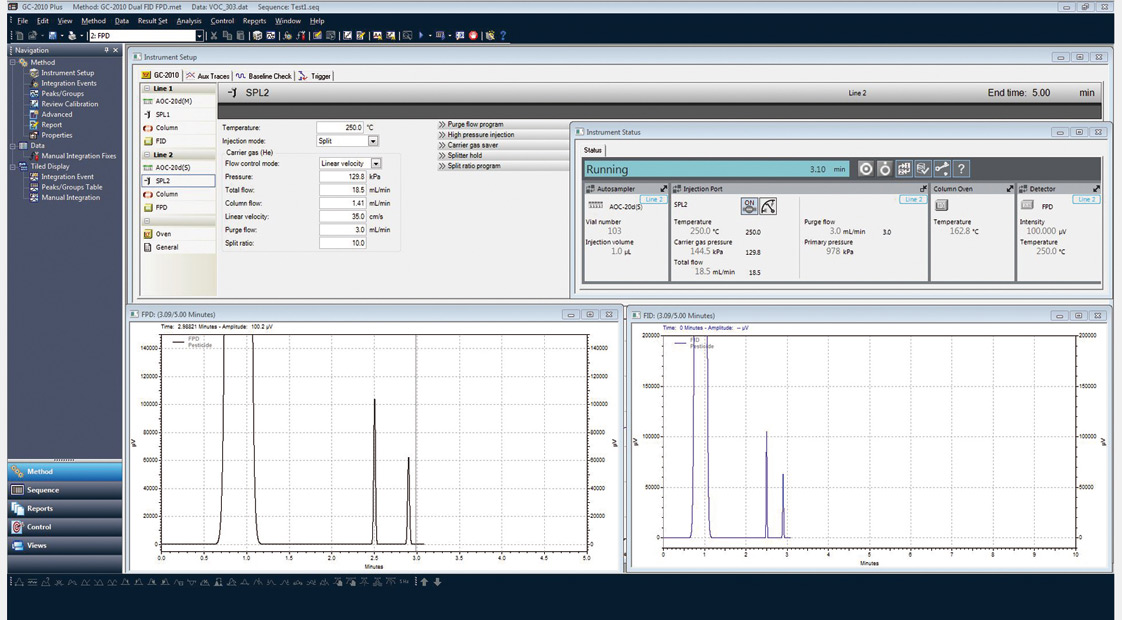 Figure 3: Screenshot from OpenLAB during an analytical run of a GC-2010 Plus dual-line configuration with the AOC-20i Dual Tower. The ‘Method Development’ window shows both analytical lines, each equipped with an AOC-20i, split-injector, column and detector. The ‘real time’ chromatograms for both detectors are shown below. Above the chromatogram on the right, the instrument monitor shows the GC status and an overview of all modules in an analytical line. Via a switching button, the view can be switched to the other analytical line at any time.
Figure 3: Screenshot from OpenLAB during an analytical run of a GC-2010 Plus dual-line configuration with the AOC-20i Dual Tower. The ‘Method Development’ window shows both analytical lines, each equipped with an AOC-20i, split-injector, column and detector. The ‘real time’ chromatograms for both detectors are shown below. Above the chromatogram on the right, the instrument monitor shows the GC status and an overview of all modules in an analytical line. Via a switching button, the view can be switched to the other analytical line at any time.
The analytical lines can be configured for various applications. All method parameters are set individually, with the exception of the temperature program of the GC column oven. The AOC-20i Dual Tower offers free choice between injection of two samples simultaneously or, alternatively, individual use of the analytical lines.
Simultaneous injection always means ‘at the same time.’ A new injection can only take place when the measurement on both analytical lines has been completed. If one of the two AOC-20i towers is faster than the other, due to different rinsing cycles, it will wait until simultaneous injection is again possible.
In addition to efficiency, dual-line operation also offers more flexibility. OpenLAB is available as ‘standalone’ and as ‘client server’ solution. For client server installation, a network is used that enables access to any number of instruments. Measured results and methods are stored centrally on a server and, just like the instruments, are available from any PC in the network. With the required access rights, it is possible to control any instrument from any location within an organization. This is where the key advantages of a dual-line system become evident. Without needing to be present in the laboratory, one can decide how any particular sample can be mea-sured on which analytical line.
Conclusions
The development of high-performance CDS software solutions offers new possibilities for automation of chromatographic analyses and remote monitoring. Continuous advances in software and hardware have contributed to an enormous increase in efficiency of analytical processes in recent years. To make good hardware solutions accessible only for a single software solution does not meet the demand offering always the best solution. In this respect, Shimadzu has begun to integrate chromatographic systems of other manufacturers (for instance Agilent GC and LC) in its LabSolutions software, as well as to continue to pave the way for making Shimadzu instruments accessible for the most commonly used software packages.